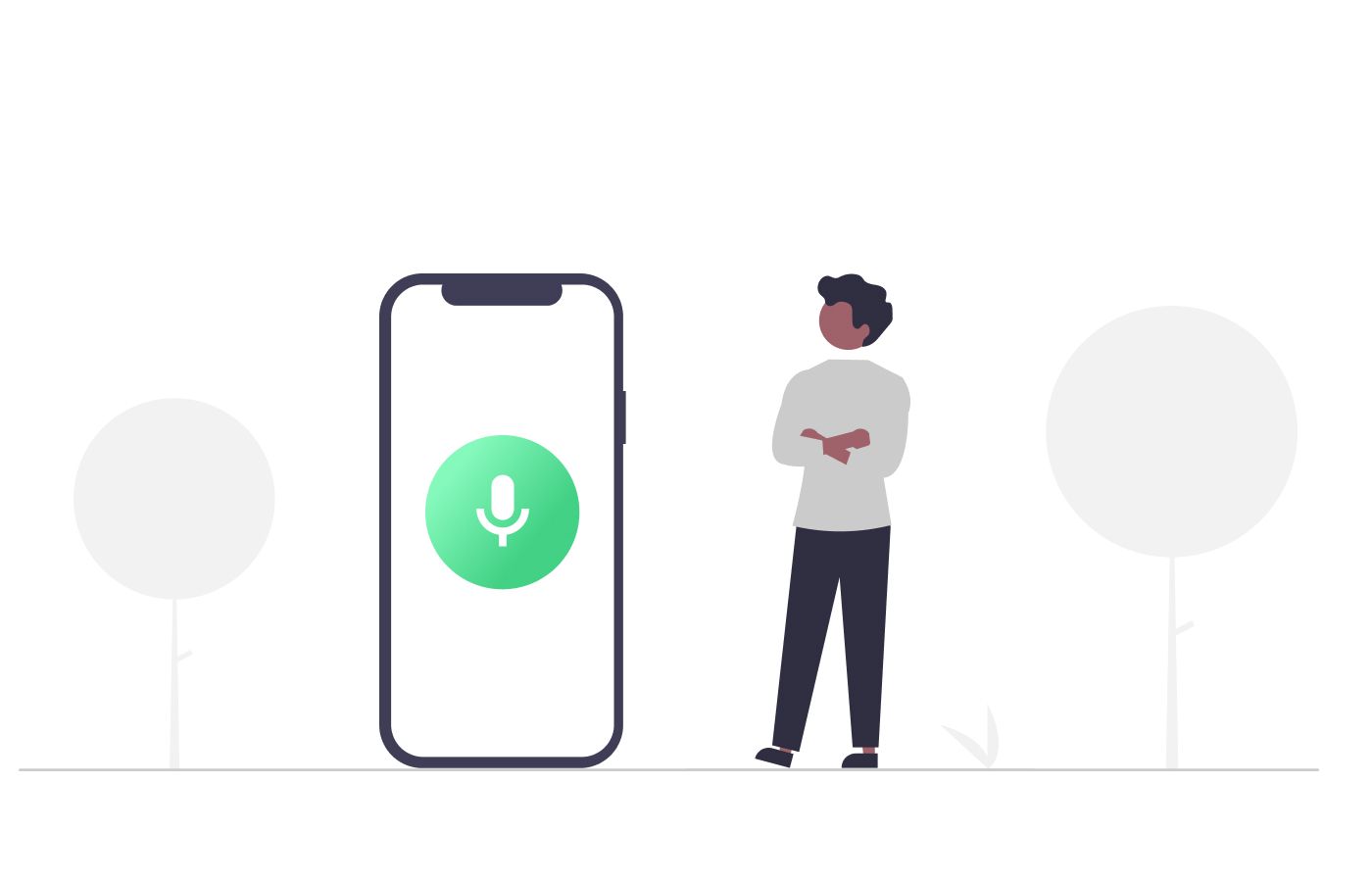
While it sounds like simple paranoia, is it possible that your device is actually listening to you?
Just last week I was talking about getting a new car.
While this conversation took place in the privacy of my home, and I had not yet begun searching the market for an upgraded vehicle, it soon occurred to me that the car advertisements I was seeing on my Facebook feed were no coincidence.
By now, I am going to assume that we have all had an experience like this — So, what's the deal?
Is This True That My iPhone Is Listening To Me?
It wasn't too long ago that the first virtual assistants became a reality (— first Siri, and then Alexa, Cortana — a wave of assistants whose bodies we have never seen but whose voices we have all come to know very well.
In order for these virtual assistants to respond to your voice commands that you direct at your computer or phone, listening is key.
While it is a given that these assistants follow directions when you rouse them from their slumber with the magic words, in some cases, it has been shown that your one and only device may be recording audio even when not prompted, which is a serious breach of personal privacy, especially since our devices are with us in the most sensitive, private moments of our lives.
Why And How Exactly Your Phone Listen To You
If you have activated a virtual assistant on your device, your phone is listening to your conversations.
Because your assistants need to listen for "Hey Siri," or other prompts to awaken them, they are listening all of the time.
So, even when not prompted, your phone may still be transcribing audio recordings from your device's onboard microphone.
The answer concerning "why" your phone is listening comes down to money.
Anytime you ask Siri or your Google Assistant to answer a question or find your information, any data they collect is used for marketing purposes online.
Even if your virtual assistants aren't on, your phone is still listening for ambient sounds — background noise from movies or commercials, or anything that can help inform advertisers of your interests.
What Tech Companies Have To Say
Well, according to Facebook, the algorithm they use for user-directed ads is not based on your phone listening to you; it is only based on your public profile and the information you provide on this profile.
Google has also confirmed that they don't absorb audio to create targeted advertisements for consumers.
Apple, however, does explicitly state recorded audio from your microphone is used for optimization when you are using the Siri feature.
The problem is, it's hard to rely on the word of these companies — especially since it seems that the Facebook social site makes exceptions to its policy every time a targeted ad pops onto our device.
In 2018, a test was performed with certain key test phrases involved.
These catchphrases were mentioned, and, by the next day, the targeted ads on the Facebook feed were all pertaining to these test phrases. Coincidence?
Is Listening To You Without Your Knowledge Legal?
And the answer is: Yes - this is perfectly legal.
When you choose to use a virtual assistant, you may not even realize it, but the user agreements of the service state that you consent to have your conversations tracked — whether with Siri, Alexa, or Google Assistant.
The only time listening to you becomes illegal is if any app is listening in on you without consent. And remember — "without your knowledge" is not the same thing as "without your consent."
How To Stop Your Phone From Listening To You
If you want to turn off your always-on microphone features, disabling some of this monitoring equipment can be as simple as toggling a few switches on your device.
Keep reading to find out how to shut the mic off on your devices/category of devices:
Turn off "Hey Siri" Feature:
Even if you don't realize Siri is listening, this voice-controlled function is on unless you have disabled it.
Now, while Apple claims that it does listen for "Hey Siri" at all times, but doesn't start recording until after this command, it's still hard to shake the feeling there is a phone listening to you all the time.
To make your phone stop listening, go to iOS device's "Settings" > "General" > "Siri" and then turn the switch "Hey Siri" to "off."
Turn off "Hey Cortana" Function:
If you want to turn off the microphone prompts for Microsoft's Cortana, open Cortana in Windows, choose the file drawer icon, then go to "Settings" and turn "Hey Cortana" off.
Turn off "Ok Google" Feature:
Just as "Hey Siri" wakes of iOS's famous voice assistant, "Ok Google" are the two magic words that wake up the Googe Assistant on Android Smartphones, Google Home speakers, and Chrome.
If you navigate Google to "My Account," Google now offers a tool that allows you to delete these recordings or to turn audio recording off entirely.
To disable the Google Assistant settings, go to "Settings"> "Google" > "Voice." Now you can disable Ok Google voice detection.
Turn of Facebook Microphone Access:
While it is clear that most voice assistants have specific wake words, like "Hey Siri," "Okay Google," and "Hey Cortana," no such prompt exists for Facebook.
If you want to make sure to deny Facebook's microphone access, all you have to do is disable mic access for this app.
On Android, open "Settings"> "Applications" > "Facebook" tap app "permissions"and disable the microphone.
On iOS devices, go to "Settings"> "Facebook"> and flip the microphone switch off.
*If you shut off your microphone access on your Facebook account, you will lose access to the mic for your any Live Video. You will need to enable the mic again if you want to record yourself.
5 Tips To Strengthen Your Privacy On Smartphone
Smartphone users should follow these tips to strengthen voice data protection:
- Clear your History: Because Google knows a ton about you based on its audio recordings, it's a good idea to erase your voice requests intermittently from your Google account.
- Audit your App Settings/App Permissions: The default settings for many of your social media platforms and other apps is that the microphone features are enabled. Go to your application manager and search your apps, disabling ones that don't need your phone's microphone.
- Start Using a VPN: This is a great way to ramp up your online privacy. A VPN encrypts your online traffic, helping keep your activity secure.
- Keep your Software up-to-date: While it never seems like a convenient time to install updates on your device, doing so will improve your privacy.
- Be Vigilant when Downloading a Virtual Assistant: Downloading virtual assistants from unverified sources can put your device at risk for malware. Only use a virtual assistant from an official source.
Conclusion
Your Smartphone's spy power is a real concern.
While microphones and recording capabilities can be handy features when creating media content, phones routinely collect your information when you least expect it, and data hacks are becoming more and more prevalent these days.
With today's digital lifestyle, and with multiple microphones on our gadgets, learning how to protect yourself from data hacks is a must.