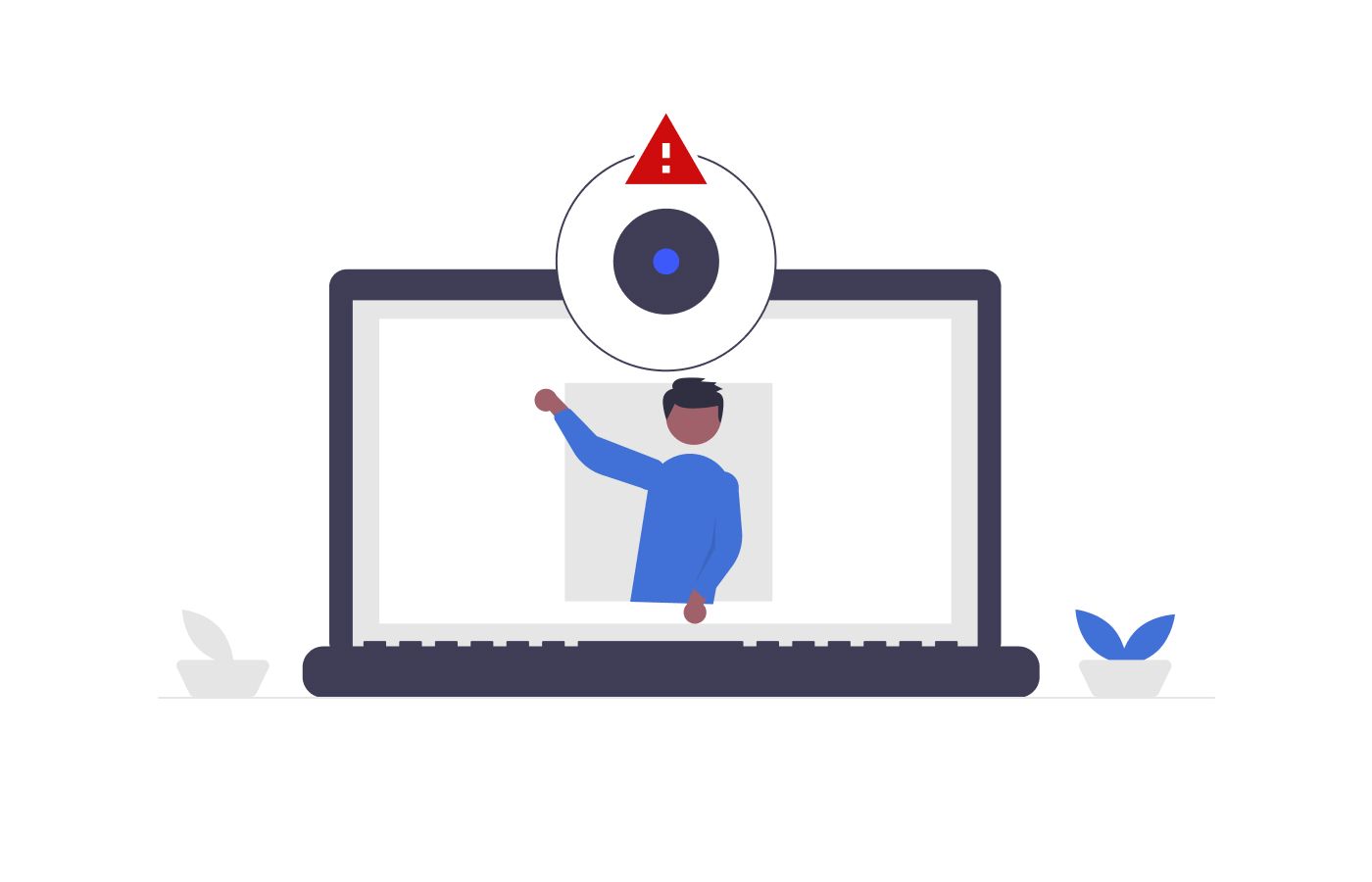
While hacking, in general, is a scary concept, the idea of someone hacking into your camera brings these fears to a whole new level.
When you are using your personal computer, the last thing you expect is for someone to be spying on your every move using your own laptop camera;
And the idea of someone gaining remote control access to your camera and using video footage against you seems like a far-fetched paranoid nightmare — not a realistic threat.
Unfortunately, there is nothing paranoid about this scenario.
If you are concerned that you may have been hacked or want to make sure to protect yourself from your camera being hacked in the future, check out the rest of this article.
How To Tell If Your Webcam Is Hacked:
Check out these important elements that can tip you off to breaches in your webcam security software:
1. Examine webcam light:
Sometimes there are warning signs that may help you be able to tell if your webcam has been hacked, like a an abnormal blinking LED, or if your indicator light's turned on (assuming you haven't actually turned it on).
These could be signs that you've been hacked, or they could just be signs that another browser extension is using your cam.
2. Examine browser extensions:
To determine whether a browser extension is what is causing your webcam light to go on, start by rebooting your laptop or computer and re-launching your browser.
If you notice that the light on the webcam goes on the second you open your browser, it could be that the browser extensions are causing this light to go on.
To find out which extension is causing this, you will need need to do a little detective work by deactivating your web extensions one by one.
3. Examine your apps:
Certain active apps can also be the reason for a flashing webcam light.
Try to launch each application and see if your webcam indicator light goes on.
If it lights up when you open one of the apps, you've found the culprit.
While this may seem like a tedious process, it is an important one.
You can use the Windows Process Explorer tool, or, on your Mac Finder, go to Applications > Utilities > Terminal.
Check here for a tutorial on how to enter the correct commands on your Mac.
If you have not launched any apps and notice the light on your webcam turns soon after your restart your computer, this could mean that you have been hacked.
If this is the case, check out the next step.
4. Examine your webcam process:
Check out your Webcam's task manager to see which programs are running in the processes tab.
If you that see the webcam utility is active, this could be a sign that your webcam has been hacked, or it may simply mean that this is a default setting that launches when you reboot your device.
Test this out by rebooting your computer to see if this webcam utility starts automatically.
5. Run the webcam:
Try to shut all of your apps and programs and turn on your webcam.
If an error message pops up stating that the camera is in use already, this could be a tell-tale sign that your computer camera has been hacked.
But don't flip out just yet — this could also mean that there are other open apps in the background.
Follow the first step to check this out.
6. Check for audio/visual recordings:
This is a bit eerie, but if you are being hacked, you may come across video or audio recordings that you did not make.
Go to your webcam files and check this out. You can also check your webcam security settings to see if this folder has been altered without your permission.
While this is one of the tell-tale signs of having been hacked, a lack of strange audio or video files does not imply that you are safe.
Some hackers simply livestream footage to their own devices.
7. Check for malware:
If you suspect that you had your webcam hacked, do a malware scan, moving any files that raise suspicion into your quarantine folder.
Speak to a tech expert if you suspect that your camera is hacked.
Hackers Can Exploit Your Webcam Without Switching Indicator Light On
While it's nice to think that the webcam indicator lights could tip us off to a possible webcam hack, this is not always the case.
In an advanced attack, your camera can be hacked without the camera's indicator light blinking.
While it would make sense that, with most webcams, the green light turns on any time the camera is recording, this feature can also be overridden by hackers, which was proven in 2013 when researchers hacked into a camera on a MacBook while the LED light remained off.
So, as you can see, it's not simple to determine whether your camera has been tampered with, so it is vital to make sure you take measures to protect your privacy at all times to prevent your laptop's camera from being bugged.
How To Prevent Your Laptop Camera From Being Hacked
Since we have established that it is hard to determine if your Mac or Windows security has been breached, it is vital to explore more tools to help prevent ourselves from being hacked in the first place.
Here are some ways to prevent our laptop cameras from being compromised:
Use Antivirus app:
Antivirus software has been around for quite some time. The latest, most reliable antivirus program offers top protection for your Internet traffic and personal data from malware infection and other threats.
Make sure to enable firewall:
If you want to protect your operating systems from hackers, make sure to enable your Windows firewall in your security settings.
Your firewall's job is preventing dubious connections and constantly monitoring your traffic on your network.
On Windows, accessing the firewall settings is as simple as going to the Control Panel, and then choosing System and Security> Windows Defender Firewall > Turn Windows Defender Firewall On or Off.
On your Mac laptop, you can simply choose Security and Privacy in your System Preferences, and then choose Firewall.
Keep your webcam covered:
While this seems like a hack that is a page out of a diary of a person suffering from paranoia, it is actually a very smart idea.
The simplest way to ensure webcam hackers can't get their eyes on you is to tape or cover your camera.
There is a special tape that is marketed for this purpose today, but any tape will do.
Ensure security on Wi-Fi:
Any time you are using the Internet on a public Wi-Fi network, you are putting yourself at risk for hacking.
It is simple for hackers to target users who connect to public hotspots.
It is vital that you always use a VPN (Virtual Private Network) service to help ensure the privacy and security of your network traffic whenever you are on a public Wi-Fi network.
A VPN like, SwitchVPN, has AES 256-bit encryption and other top safety and privacy features that help ensure that any information sent on your network is encrypted and indecipherable by hackers.
Beware of phishing attempts:
More and more commonly, hackers are posing as ordinary representatives or tech support agents contacting you about issues pertaining to everyday dilemmas, like your computer or network.
Using a phishing trap, hackers can easily slip remote access software and other malicious software onto your device, which then lets them gain access to your webcam remotely, along with your webcam settings.
Phishing emails are another scam to be aware of.
While your email's spam folder successfully weeds out some phishing emails, plenty of emails slip through that use malicious links to trick users into downloading RAT software.
When in doubt, do not ever click on suspicious links — even if they appear to be sent by people you know.
Call their bluff:
If you got a message that your camera has been hacked, do not automatically believe this message.
If you are being scared into thinking your laptop webcam has been hacked, think about what you might have been doing that would be potentially incriminating.
Was there anything?
It is most likely that the message alerting you of webcam hacking is actually a hacker trying to mess with your mind, or get you to click on a corrupt link.
Conclusion
While it is nice to live under the false assumption that our home computers and laptops are personal and private, the latest news in the tech world proves otherwise.
The most important part of the word "webcam" is the word "web."
Remembering that your webcam is connected to the Internet (not simply an old-fashioned camera that runs on an SD card or film) is an important eye-opener to motivate you to take the steps, no matter how tedious, to stay secure whenever you are at your laptop.
So, if you are not interested in having your personal information and images shared on the web, it's best to start taking control of your Internet privacy with a reliable VPN service like SwitchVPN.