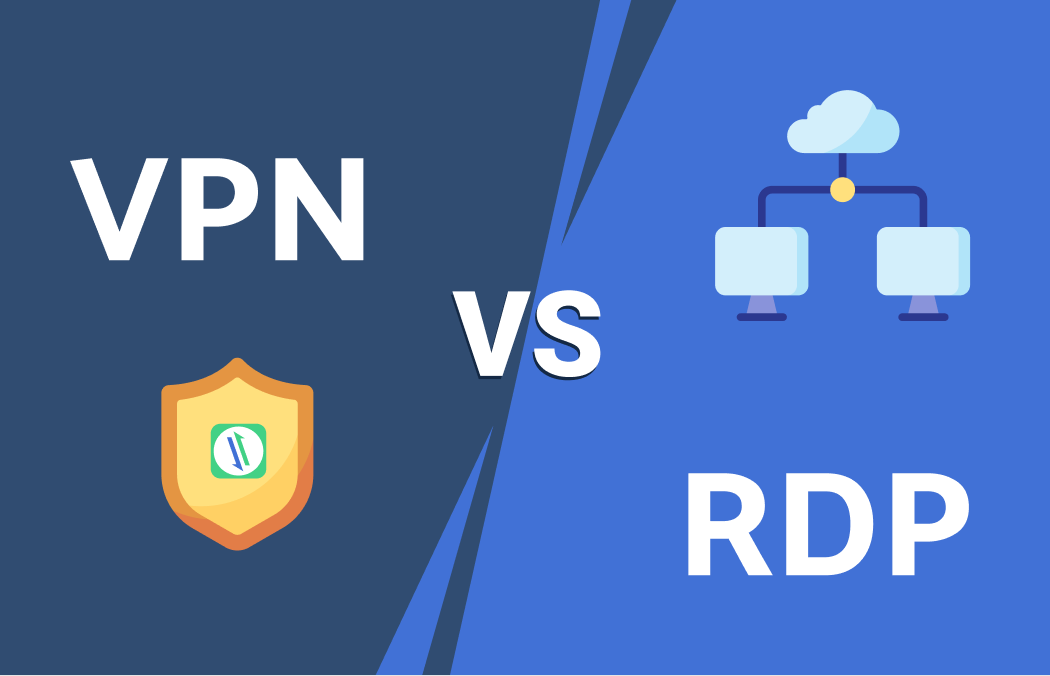
Did you know that you can use your computer to access another PC or a network remotely?
And yes, we are not talking about hacking here, but rather about a completely legitimate way of using someone’s computer system.
Now you might be wondering, “Huh, is it possible at all?”
Well, actually, it is.
And to be able to do this, you just need to choose between the two tools giving you such a possibility, namely VPN vs. RDP.
In this article, we are going to discuss both a VPN and a Remote Desktop, taking a closer look at their differences and commonalities and deciding when each of these tools will meet your needs best.
What Is RDP?
So, what is an RDP?
A Remote Desktop Protocol is software that allows you to control a specific computer from afar.
You probably know that sometimes people try to fix different technical issues by sharing their screens with an expert and following his advises.
With an RDP, the expert can go beyond that and literally operate the system of another computer himself to get things done even faster.
The way an RDP works is that it broadcasts a screen of someone’s remote device onto your personal computer, giving you the ability to perform different manipulations with that device as if you were doing that physically.
This means you can use files, programs, computing power of that device and do many other useful things directly from your PC or laptop.
What Is VPN?
While a virtual private network still gives you the ability to connect to another computer or network remotely, it doesn’t provide you the right to control it, mainly because a VPN serves a separate purpose.
As opposed to an RDP, a VPN is more of a security tool.
By using a VPN, you can change your IP address and create an encrypted virtual tunnel for your data to travel through.
This will help you avoid online censorship and browse the Internet safely and anonymously.
A VPN also allows you to fight online price discrimination, get rid of annoying ads, stop ISP throttling, and more.
VPN and RDP: What's Different And What's In Common
When comparing VPN vs. Remote Desktop, you should consider the following factors:
1. Security
The first thing you have to focus on before connecting to an outside device or a network is the security of your personal data, which mostly means proper encryption.
The problem is when you connect to it without solidly ciphering your online traffic, you leave yourself exposed to a bunch of vulnerabilities malicious actors can exploit.
Fortunately, with a good VPN, that’s not the case as it will encrypt the traffic you send and receive with the military-grade AES-256 encryption (note that free VPNs can rarely offer this type of encryption).
Unlike a VPN, a Remote Desktop Protocol operates on encrypted channels of a server.
However, the encryption that an RDP provides is way less powerful than that of a VPN.
In fact, using an RDP without first establishing a connection to a VPN may be very risky because an RDP has a variety of security holes (especially its early versions) that allow hackers to easily breach into your system.
2. Usability
Speaking of usability of a VPN and an RDP, you have to take into account the number of platforms both tools can be installed on.
For example, a Remote Desktop can only be installed on a personal computer or a laptop.
And unlike a VPN, it requires fast Internet speed to work as intended; though oftentimes, an RDP will still be prone to lagging.
On the other hand, a VPN can be installed practically on any device since there exist user-friendly apps for all major platforms.
In addition to that, some providers also offer a VPN as browser extensions and add-ons.
3. Flexibility
In terms of flexibility, both a VPN and a Remote Desktop are pretty similar, though if you need to take full control of a remote computer, an RDP will provide you with better functionality.
However, an RDP doesn’t give you the same level of privacy and security as a VPN does.
So, here everything comes down to your particular needs.
4. Cost
When it comes to pricing, usually, VPNs will be significantly cheaper than RDPs.
Also, VPN providers frequently run special discount programs that make their services even more affordable.
VPN and Remote Desktop: Which Tool To Choose?
Choosing between a VPN and Remote desktop depends on a variety of factors, some of which we’ve already discussed above.
It also depends on whether you’re a business entity or a private individual.
If you’re a business:
- Use a personal VPN to provide your employees with safe and anonymous Internet access if they travel abroad or work from a public place
- Use an internal VPN to allow your employees to securely access the corporate network and its resources from a remote location
- Use an RDP if you need your employees to access and control a remote system or device
- Use an RDP if you need your technicians to access and fix issues on the computers of remote employees
If you’re a private individual:
- Use a personal VPN like SwitchVPN to browse the Internet safely and privately
- Use a personal VPN to beat online censorship and avoid surveillance
- Use a personal VPN to watch your favorite media content easily and securely while being abroad
- Use a personal VPN to fight online price discrimination and spend less money when shopping online
- Use a personal VPN to get rid of marketers and their annoying targeted advertisements
- Use a personal VPN to stop your ISP from throttling your connection speeds
If you’re a private individual, probably you won’t need to use an RDP as the situations when you can apply it are actually very rare and specific.